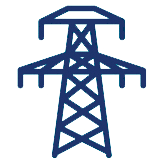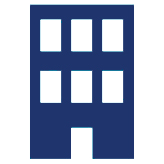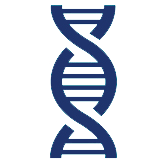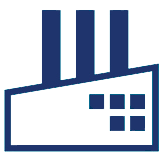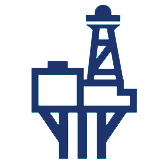IBM will stop supporting Maximo® 7.6.x from Sept. 2025. Upgrading to Maximo®
Peacock Engineering has implemented successful upgrades to MAS-8 for clients already, with many more in the pipeline. These include not only the core Maximo Manage program, but other MAS apps such as Maximo Monitor. From the upgrades we have already done, we know you should be thinking about:
- Do you understand the technology change involved in moving to MAS-8?
- Do you have the in-house skills to support the move?
- MAS-8 runs on OpenShift, for optimal cloud-based implementation – do you have a progressive cloud strategy for this implementation?
- Do you understand the value your business can achieve from the new MAS-8 apps such as Monitor, Health & Predict?
- Do you understand the data and process changes needed to take advantage of the new MAS-8 apps?
To inform some of these important decisions, you will need to know information such as the release timeline for Maximo Application Suite; the hosting options available to your business; and what is/isn’t staying the same.
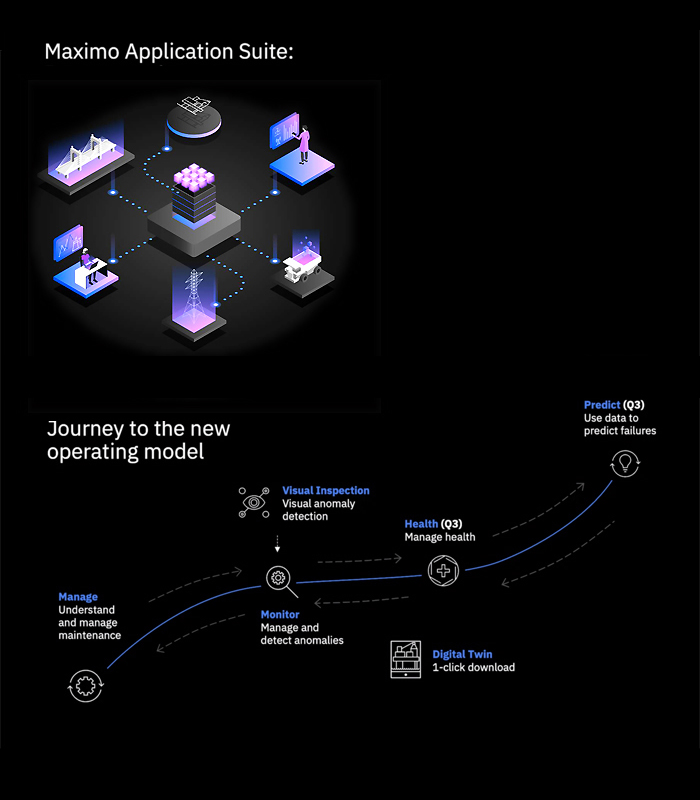

Release Timelines for Maximo Application Suite
IBM have announced that support for Maximo 7.6.x will end on 30th September, 2025. Maximo 7.6.x parts will no longer be available for purchase from 19th April 2024.
From our previous experience with implementing Maximo upgrades for clients, we recommend that you start the upgrade process to MAS-8 at least 12 months before the end of support, and earlier if possible. This is because the logistics involved with switching your hosting system, can be very complex, and may require significant time commitment from your own team, upskilling of staff, or recruitment.
If you are using ‘Maximo Anywhere’, then you may want to consider starting the upgrade process even earlier, because you will need to plan for a new mobile solution implementation, as there is no tooling available to automatically migrate Anywhere to Maximo Mobile.
Many of our clients have already started the upgrade process to MAS-8, so if you haven’t started planning your upgrade yet, it is a good idea to start thinking about it.
Maximo Manage 8 versus Maximo 7.6.x – What’s different and what’s the same?
From a functional standpoint, there is very little difference between the two versions. There are not any major database changes, data model changes, and your workflows, automation scripts, escalations and security groups are all staying the same. You can stay on the same database platform if you want to as SQL Server, Oracle and DB2 are all still supported.
You will notice a difference, however, in the ‘look’ and ‘feel’ of the new version. There is a new skin which matches the rest of the Maximo Application Suite branding. Some of the interfaces may look slightly different, too.
User Management is different, as authentication is now handled within the Maximo Application Suite core. You no longer have Maximo native authentication. You still get the Maximo users application, but you can’t add users through it – you can now only view the data, so new users must be added and maintained through the Maximo Application Suite front end.
While API keys for integrations are still supported and maintained within Maximo Manage, the RMI technology is no longer supported. If you are planning your upgrade and currently use RMI, then you will need to look at porting them to new technology.
RedHat OpenShift is the only supported platform you can run Maximo Manage on. Windows and Linux are no longer supported.
Finally, if you are a ‘Maximo Anywhere’ user, this is not being supported in Maximo Manage – we recommend switching to Fingertip, the most fully-featured mobile solution for Maximo, which we will be happy to discuss or demo for you.


Hosting Options for Maximo Application Suite
Your business may want to consider how you are going to host your Maximo Application Suite software. There are a number of different options available to you. One of the first choices you need to make is whether you want to host Maximo Manage yourself, or whether you want a third party to do it for you. Your decision may depend on how involved you want to be regarding hands-on changes being made to your system.
If you want to host Maximo Application Suite yourself, you have a couple of options as to how you manage your OpenShift.
Firstly, you can opt for a Managed OpenShift environment where you manage MAS yourself. There is still a level of maintenance involved with this, for example you get to choose where you apply OpenShift upgrades. This option is available on the following platforms:
- Azure RedHat OpenShift (ARO)
- RedHat OpenShift on AWS (ROSA)
- IBM RedHat OpenShift Kubernetes Service (ROKS)
Alternatively, if you want to go down the self-managed route, there are three options available to you. This involves installing OpenShift via one of these methods:
- Private Estate
- On Premise
- Public Cloud
If you want all the complexities of hosting managed solely by a third party, then you should look for a Managed Cloud or Software as a Service (SaaS) offering. IBM Business Partners offer these services, including Peacock Engineering.
For a full demonstration of how Maximo Application Suite can be leveraged by your business, or if you have any queries about the new Maximo Manage 8 version, contact us today at info@peluk.org
Contact us now for a demo or more information about Maximo® EAM solutions for your organisation.
Call us on +44(0)20 3356 9629 or use our contact form below.