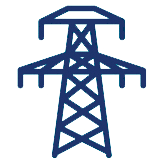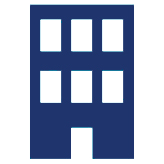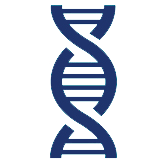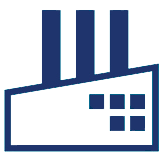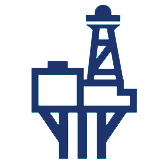Mx+ DataStudio streamlines your data management and improves your data quality, while reducing data-load time and cost.
Mx+ DataStudio has been designed and built by Peacock Engineering, and draws on our wealth of experience in implementing Maximo projects.
Efficiently improve the quality of both new and existing Maximo data
Mx+ DataStudio brings a new level of clarity and simplicity to data management. With advanced capabilities not found in other applications or utilities, it intuitively identifies data quality issues in both existing and new data being loaded in to Maximo and provides a powerful yet easy to use interface for resolving them.
As well as automatically validating your Maximo schema in real-time, you can define your own custom validation rules to improve the quality of your data, beyond what is possible in Maximo as standard.
Mx+ DataStudio allows you to identify and resolve issues with your EAM data quickly, without the need for technical Maximo or database expertise.


Mx+ DataStudio Features
Mx+ DataStudio has a host of powerful features that effectively enhance your data management operations:
• Real Time Validation and Data Lookups
A powerful real-time validation engine provides you with immediate feedback of potential data issues, before any data is committed to Maximo.
• Role-based processes
Role-based processes are at the core of Mx+ DataStudio, which gives you precise control over who can do what with the app and your Maximo data.
• Support for Complex Data Structures
Accommodating complex hierarchical data structures, Mx+ DataStudio supports multi-level datasets, such as assets with specification attributes and meters. It also supports large data load projects, with support for inter-file validation; for example: Asset, Location, Job Plan, and PM datasets can be built and validated together, before being loaded in to Maximo.
• Excel Import/Export
Mx+ DataStudio allows you to import and export data from Excel, so that datasets provided by customers or subcontractors that do not have access to your Maximo system, can be loaded by non-technical users. The export feature automatically builds Excel documents, adhering to revision-controlled data-load templates, that authorised users can edit or create in Maximo.
With all these features, Mx+ DataStudio not only minimizes data-load time and costs, but also reinforces your data security, using the established Maximo Security Model and data restrictions.
For more details on any of these features, please see the Mx+ DataStudio page.
Promote Data Ownership while Preserving Control
Mx+ DataStudio enables users without advanced Maximo skills to validate your Maximo data. This allows more employees to work on your data, while still maintaining control over data loading, with data loadable only by personnel assigned the ‘Approver’ role.
Mx+ DataStudio introduces role-based access using Maximo Security Groups, offering Read Only, Editor, and Approver roles, for process-driven data load via Maximo. This ensures complete visibility and control over approval processes, recording who approved or edited data, and when they did it.
Guarantee Compliance with Full Visibility on Data Changes
Mx+ DataStudio stores a record of all data changes, providing an audit trail for improved compliance. The ability to identify who made data changes, when, and what specific edit was made, enhances your business’s accountability. This is especially important for users in heavily regulated industries, and provides additional reassurance for data security and quality control requirements.
Peacock Engineering’s Mx+ DataStudio is a comprehensive data management solution for IBM Maximo that is designed to enhance your data quality, and streamline data management, while at the same time reducing your data-load time and costs.
For a full list of features in Mx+ Data Studio, or for more information about how it can benefit your business, please contact us today on info@peluk.org or call +44(0)20 3356 9629

Contact us now for a demo or more information about Maximo® EAM solutions for your organisation.
Call us on +44(0)20 3356 9629 or use our contact form below.