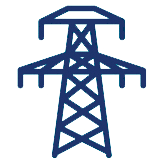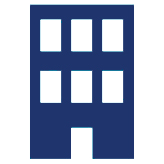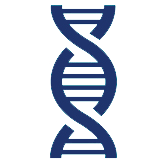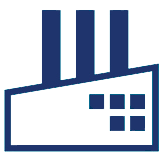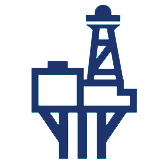Data Management Made Easy
• Web-based data tool for Maximo®
• Query, Edit, and Upload large datasets
• Powerful real-time validation engine
• Secure role-based approval workflows

Benefits of Peacock Mx+ DataStudio
- Reduce data-load time and costs
- Improve your data quality
- Empower data owners without losing custodial approval
- Improved compliance – full audit trail of all data changes to Maximo®
- Rapid data load – streamline your data project lifecycle
- No data stored outside of Maximo® (no need for Excel files)
- Secure – natively uses the Maximo® Security Model and data restrictions
- Process driven – preview and validate data before committing to production
- Enterprise solution – scalable solution for flexible adoption model
Watch a 2-minute overview here:
Mx
Mx
Mx
Mx
Mx
Role-based Data Management for Maximo®
- Role-based access using Maximo® Security Groups
- Read Only, Editor and Approver roles enable process-driven data load using Maximo® Workflows, e.g. Subcontractor data input, with internal data approvers
- Support for bulk uploads, updates, and exports
- Create revision controlled data load templates in Maximo® – initial release includes templates for loading Assets, Locations, Job Plans, PMs, Routes, and Service Addresses
- Maximo® Mx
+ Template application – fine-tuned control over application behaviour for each Security Group - Maximo® Mx
+ Folder Manager application – enables discrete Mx+ Data Studio teams to work in isolation
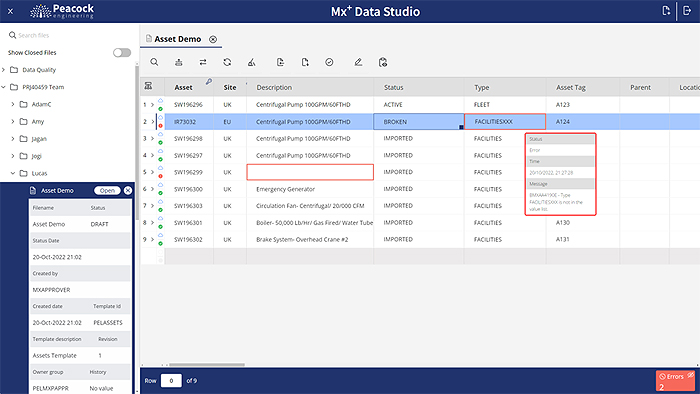
In this screen, Mx
Powerful yet intuitive validation engine
- Multi-stage real-time validation engine
- Maximo® Schema Validation
- Maximo® Business Object Validation
- Custom validation rules using Regular expressions (e.g. postcodes & phone numbers)
- Real-time feedback of validation errors and warnings in each cell
- Error navigation mode for efficient issue resolution
- Live Maximo® data lookups
- Quick editing using keyboard navigation, autofill, and copy/paste
- Flexible filtering and sorting options available on any column
Advanced Data Management
- Support for multi-level datasets – e.g. assets with meters
- Create “file sets” – validate related datasets before committing to Maximo®
- Parent/child hierarchy support – automatic commit sequence calculation
- Import and export data to and from Excel – and between Mx
+ Data Studio files
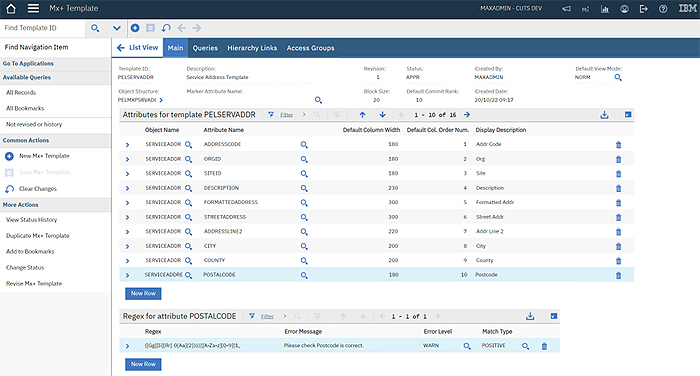
In this screen, Mx