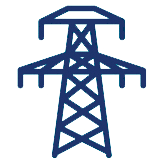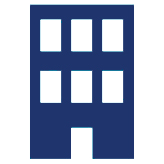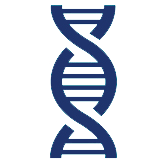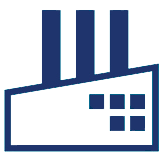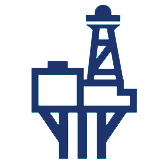Maximo® Application Suite (MAS-8) is the market-leading EAM solution, and Maximo® Manage, part of MAS-8, replaces the previous core Maximo® program.
Most Maximo® users are aware of MAS-8, and are thinking about upgrading. For many users, the main concerns are whether the core Maximo® program has changed significantly, whether they need to upgrade from their current Maximo® installation, and what the cost implications are.
How has Maximo® Manage changed?
The core Maximo® program has now become Maximo® Manage in MAS-8. Maximo® Manage is based on Maximo® 7.6.1.2, and there are no functional changes – so any configurations will be preserved.
Users migrating to Maximo® Manage will notice some differences – there is a new user interface, a cleaner ‘Carbon’ based UI (matching other IBM products), but it is based on the existing Maximo® layout, so screens will still be familiar. The new UI looks more modern and is responsive – providing much better support for mobile devices.
Other technical changes include removal of RMI support – integrations previously built on RMI will need to be ported to REST. Integration authentications have also changed – they will now require API keys rather than user/password.
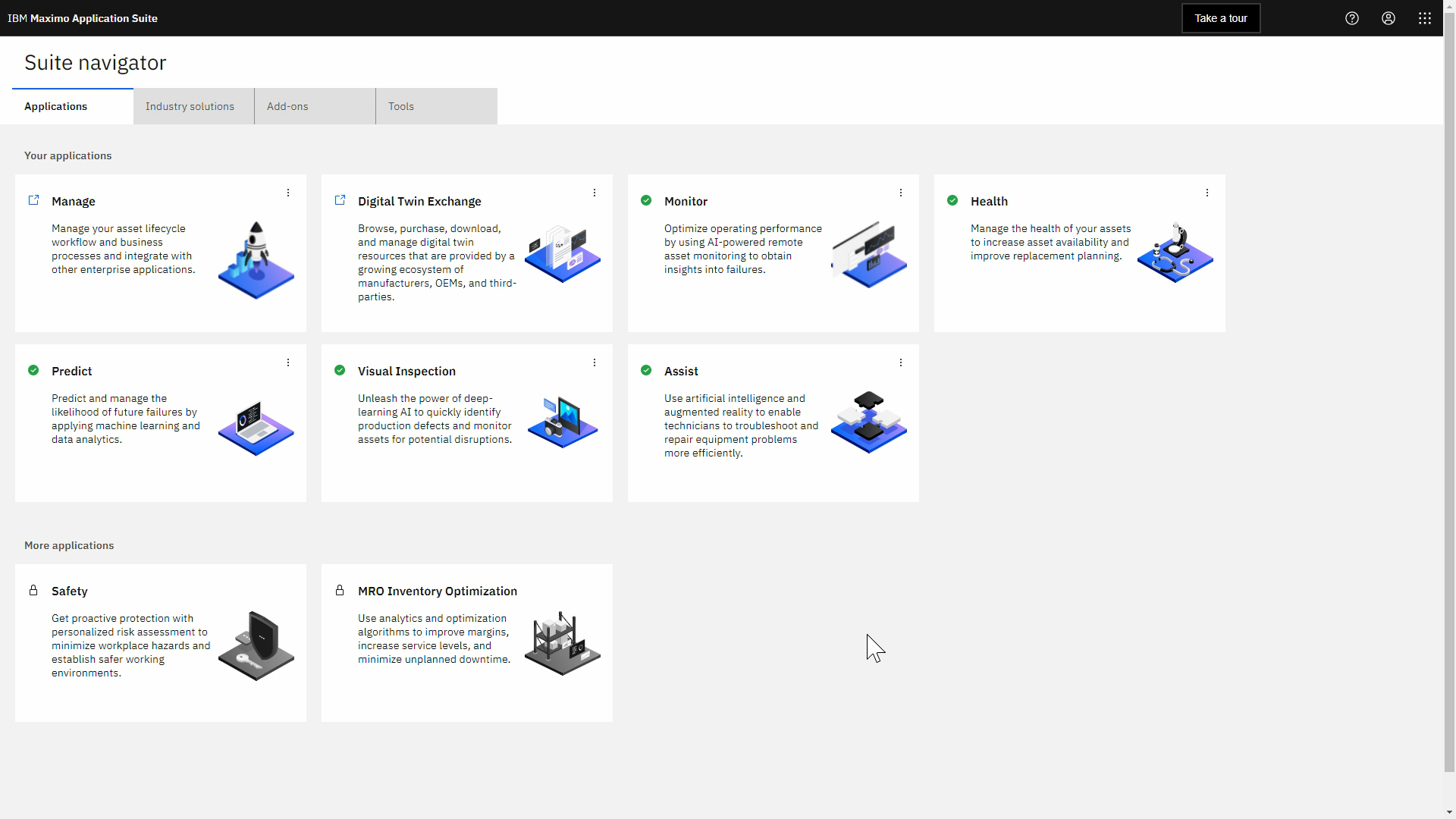

Under the Hood
MAS-8 is designed to run on the OpenShift Container Platform, which is supported by major cloud providers including Azure, AWS, GCP and IBM. RedHat’s OpenShift platform provides greater resilience, including portability between hybrid and public clouds, and is the foundation for a truly dynamic autoscaling EAM platform in the future.
Maximo® Manage includes entitlement for IBM’s ‘DB2 Warehouse’ database, but if you currently use an Oracle or Microsoft SQL Server database, you will be able to continue using these platforms.
RedHat OpenShift requires Linux expertise to install and manage, so if you have a predominantly Microsoft IT estate, upgrading to MAS-8 may present a good opportunity to move your Maximo® workloads to either a managed OpenShift platform on a public cloud provider, or to a fully managed Maximo® service.
Whether you wish to keep Maximo® in-house, or move to cloud, we can advise you on the best route to take.
Continuous Integration and Deployment
RedHat OpenShift has been designed with Continuous Deployment and devops in mind. This has the potential to be transformational in the way Maximo® systems are implemented and maintained. It will enable automated system updates and testing to be implemented continuously in the background, providing a massive saving in management and developer time.
This dynamic provisioning of test and development environments will also accommodate new workstreams and requirements, allowing you to expand your Maximo® system much more easily.
Do I need to upgrade to MAS-8?
If you are on Maximo® 7.6.1.2, the short answer is no – Maximo® 7.6.1.2 is a relatively recent release and will continue to be supported by IBM for some time yet.
However, new developments to Maximo® will happen in the Maximo® Manage 8.0 stream, and are unlikely to be back-ported. In addition, the other apps in MAS-8 are developing fast, and the functionality they provide for advanced asset monitoring and prediction are likely to become progressively more important to Maximo® users.
So, while there is no need to upgrade immediately, we recommend that you start to put a plan in place to identify factors such as deployment options, any new skills that may be required, any integrations that may need rework, and how many AppPoints will be needed (see below).
Integrating Maximo® 7.X with new MAS-8 apps
It is also possible to install Maximo® Application Suite, to take advantage of other new MAS components such as Maximo® Monitor, Health and Predict, and integrate them with your existing Maximo® 7.x system. So, if you think your business could improve asset performance using these new capabilities, you don’t need to wait for an EAM upgrade – you can begin the journey immediately, while continuing to use your existing Maximo® installation.
What is the cost implication of moving to MAS-8 and Maximo® Manage?
MAS-8 has a new charging structure, called AppPoints. There are various levels of package available. However, common to all of them is that you only pay for what you use – so points can be used by any user, on any MAS-8 app. This means that for some configurations, for example if you run multiple shifts, or have a high number of occasional users, the AppPoint system can work in your favour and save you money.
In addition, Maximo® Manage now includes modules such as Spatial, Calibration, and Scheduler Optimization, which you only require AppPoints in order to use. This means that you can try out or use new apps within Maximo® Manage, and also other MAS-8 apps, such as Monitor and Visual Inspection, at low cost – which gives you a great opportunity to evaluate how they can add value to your business.
Peacock Engineering’s AppPoint assessment utility can analyse your likely AppPoint requirement – this runs on Maximo® 7.6.1.2. And as an embedded solutions provider, we can offer Maximo® configurations which are optimised for your use.
Contact us now for more information or a demo of Maximo® Manage, MAS-8, or Maximo® 7.6.
Call us on +44(0)20 3356 9629 or use our contact form below.
Contact us now