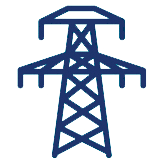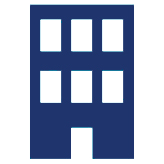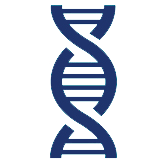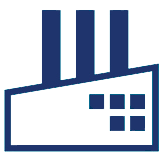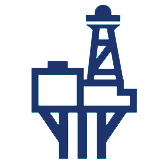Maximo® Application Suite is here – currently on version 8.7, it is the successor to Maximo® 7.6.1.2.
There is a conversion process to move from Maximo® 7.X to Maximo® Application Suite, but there are also lots more software available. This is where Peacock Engineering can help your organisation to understand what you need out of the tool.
You may have a roadmap of requirements that you need to understand, and Peacock Engineering can help you with that, and match that against the number of ‘App Points’ you need to buy.
Has your organisation understood the impact of the new App Point licence model?
With the new Maximo® Application Suite, users buy into a pool of App Points. These points give you access to all of Maximo® Application Suite’s:
- Applications
- Industry solutions
- Add-on solutions
- Add-on parts
- Integrations
You do not have to immediately identify what you wish to use these points on – the pool doesn’t mind how you consume the App Points you have purchased.
The first task for App Points is similar to Maximo’s existing setup; you need to grant access through user profiles, to specify which users have access to different applications. This ensures that everyone has access to the applications they need to do their job. It also allows you to prevent some users from accessing certain applications, if they do not need access to it, without using up App Points.
Trialling different component parts of Maximo® Application Suite consumes a different number of App Points. You can see what your organisation can access for different quantities of App Points, in the MAS License model shown here.

The Maximo® Application Suite License Model
On the current version of Maximo® (7.6.1.2) there is a required 3:1 ratio between Limited and Authorised users. For example, 3 Limited users are required before you can sign up one Authorised user.
The new version of Maximo® Application Suite has four user profiles, which are as follows:
- Self Service User
- Limited User
- Base User
- Premium User
The bottom three user types can either be Authorised or Concurrent – although Maximo® 7.6.1.2 also supports Authorised and Concurrent.
Furthermore, certain integration connectors (such as SAP, Oracle and Maximo® Spatial) and analytic applications such as Maximo® Visual Inspection have an automatic consumption of App Points. This must be factored into your business’s calculations, when considering how many App Points you wish to commit to, and how much it will subsequently cost.
Converting to Maximo® Application Suite
For those companies already on Maximo® version 7.X, IBM have provided tools to allow us to calculate your conversion of your organisation’s existing user base, but what these won’t do is factor in any new features that you want to use.
Peacock Engineering can look at your asset management strategy, and look at the applications which are available in Maximo® Application Suite, and bring those into this calculation so you can understand how to get best value out of the conversion.
Your business can also move to the App Point model now, and then upgrade to Maximo® Application Suite at a time suitable to your business. Although there is a cost to move, you are not paying for a total rebuy – only a conversion uplift.
Taking the step towards Maximo® Application Suite
Your organisation can move to the App Point licencing model without moving to Maximo® Application Suite, if you are not yet in a position to do a full technical upgrade.
By converting to Maximo® Application Suite, your organisation is maintaining its investment and the integrity of your Maximo® system, but you are also being given the opportunity to access increased functionality on your Enterprise Asset Management (EAM) journey.
To improve your company’s long-term EAM strategy, taking the step towards Maximo® Application Suite offers incredibly exciting new possibilities.
Contact us now for a demo or more information about Maximo® Application Suite or Maximo® 7.6.
Call us on +44(0)20 3356 9629 or use our contact form below.
Contact us now